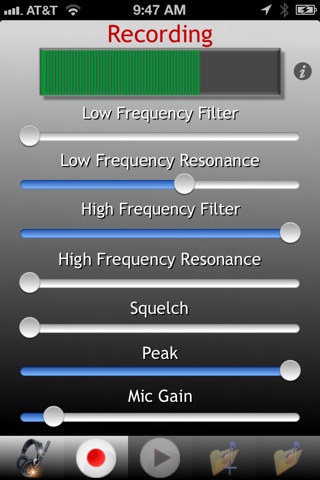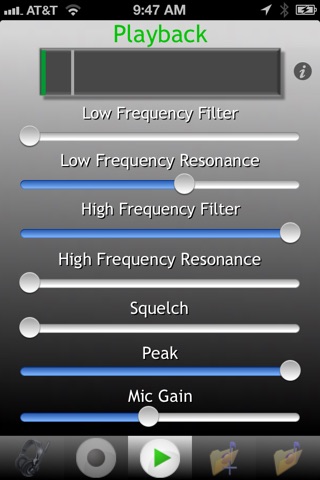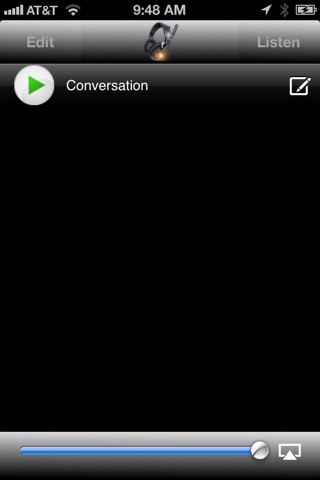SpyApps - Listen Up: Advanced Noise Filtering Voice Recorder and Amplifier app for iPhone and iPad
Developer: Chris Chauvin
First release : 15 Apr 2009
App size: 1.64 Mb
Listen Up lets you listen, filter, and record the world around you. By using a standard (non mic) set of headphones and the iPhones microphone, you can listen in real time, filter the sound, and selectively record the sound as you hear it.
If you are hearing impaired, this app will help you to hear what youve been missing.
Features include:
- Low and High Frequency Filters and Resonance: Lets you filter out low and high frequency sounds with an adjustable frequency level. Adjust resonance to control the intensification of the frequencies that pass through the filters. The low frequency filter is ideal for removing background hum and wind noises.
- Squelch: Filter out background noises below an adjustable threshold. The noise magnitude is reduced not eliminated.
- Peak: Filter out loud noises above an adjustable threshold.
- Mic Boost: Boost the magnitude of the microphone up to 10x.
Once a listening session is started, you can start and stop recording at any time creating a single recording from multiple record selections.
Recordings can be saved and named and listened to at a later time or emailed to anyone.
WARNING - It is possible to create severe feedback using an open eared set of headphones. Use ear buds for best results. Please be careful when boosting the microphone gain.
NOTE - Using Listen Up to covertly record conversations can have legal ramifications. You are legally responsible for your usage of Listen Up.
TECH - Listen Up filters are full Biquad filters of the Butterworth variety.
REMINDER - You will get bad results from this application using the standard earbuds that come with your iPhone. You must use a 3.5 MM 3-pole set of headphones that keeps the devices external mic enabled. These are standard headphones or earbuds without a microphone.
REMINDER 2 - The iPhone external mic is at the bottom of the device. When using this app, turn your iPhone over to point the mic in the direction of the sound you want to hear.
DEVICES - iPhone only.
Latest reviews of SpyApps - Listen Up: Advanced Noise Filtering Voice Recorder and Amplifier app for iPhone and iPad
Im very happy with your app Listen Up. Just one short feature request: could you please implement saving the recorded sound to a computer? I use this great app to record bird songs and want to transfer the records somehow...
If youre using earphones that have a built-in mic you are forced to use it. Cant use the higher quality mic built into the iPhone.
Its like having an mini recording studio on your iphone. Great way to record and sample audio from all around you. Very original app. Ignore the other review about this app not supporting iTouch 1st Gen--it doesnt claim to and says it only works on iPhone 2nd gen. It does exactly what it claims and does it very well.
This app works exactly as advertised! Fantastic results! Who knew my iphone was such a great recording device! Five Thumbs Up!
This application does absolutely nothing. Do not buy it.